How to Find Your Corporate Email at Sechenov University
Corporate emails are in the domains @student.sechenov.ru or @staff.sechenov.ru
1. First, go to the University’s Information System at: https://student.sechenov.ru/auth.php
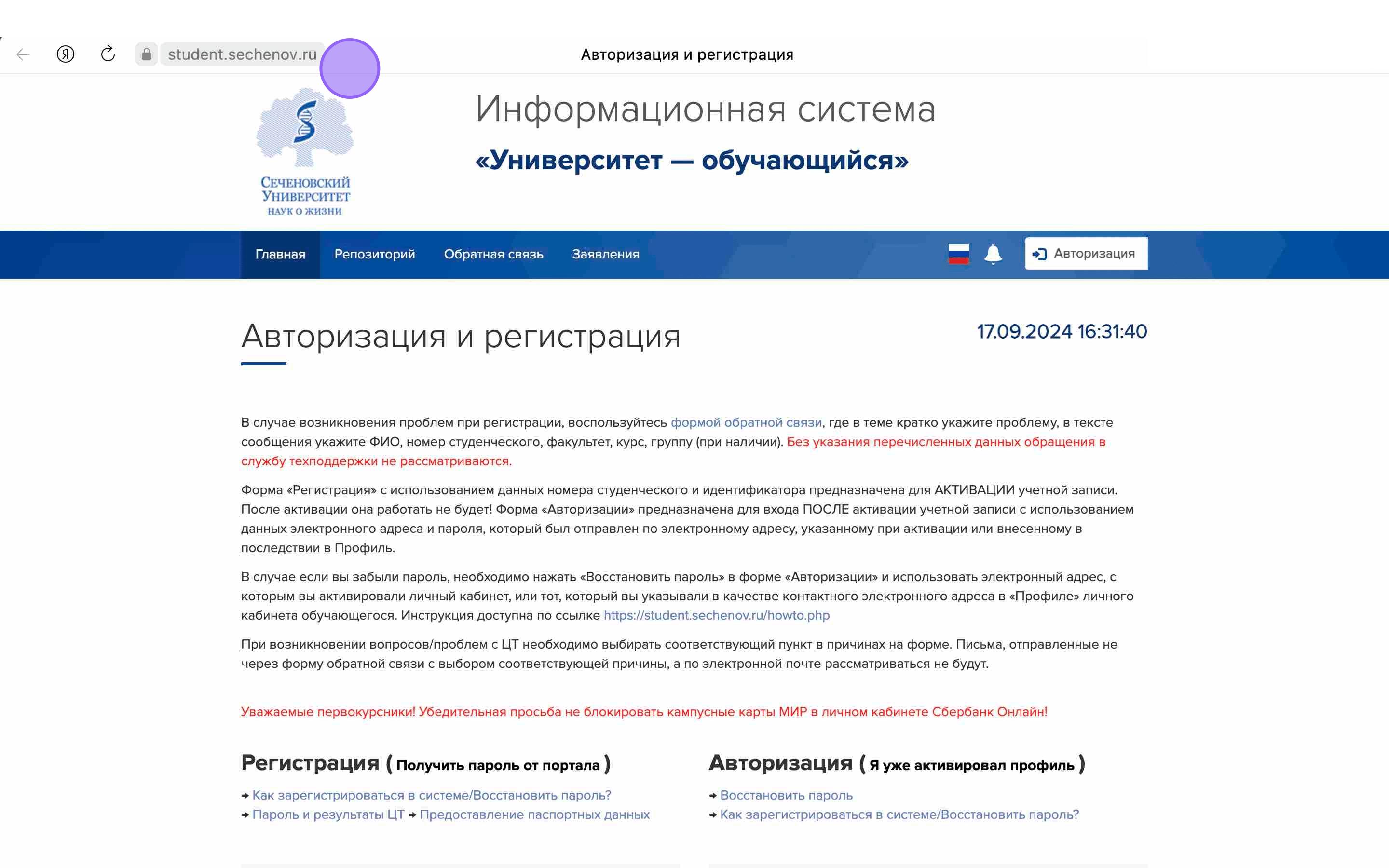
2. Log in to the system.
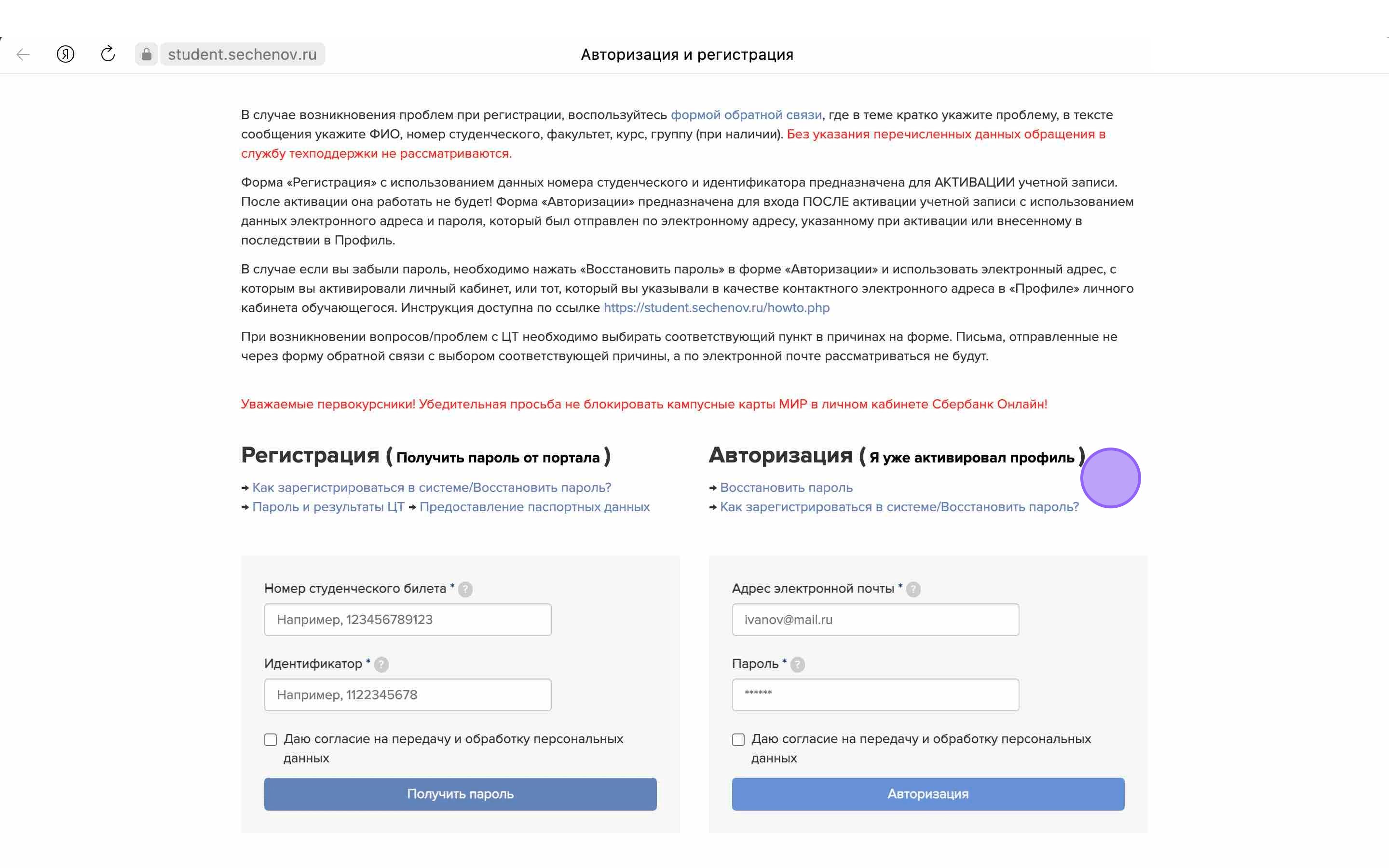
3. Enter your email address (linked to the Sechenov University Information System), password, check the box "I agree to the processing of my personal data", and click "Login".
4. Once logged in, go to the "Profile" tab.
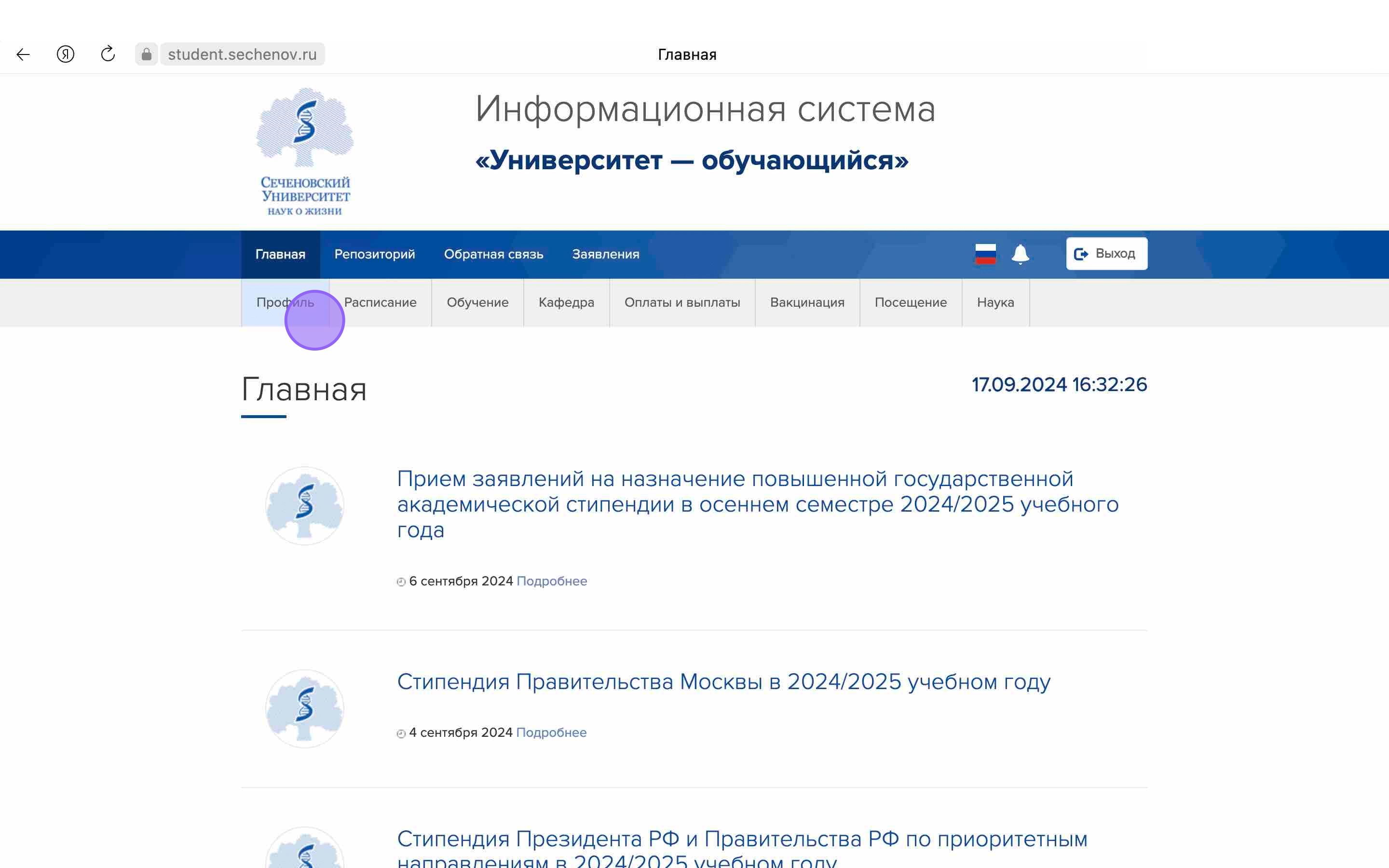
5. In your profile, you will find information about the email address linked to the system as well as your corporate email.
In the "Email account login" section, you will see part of your corporate email address. To complete it, add the corporate domain: @student.sechenov.ru (for students) or @staff.sechenov.ru (for staff).
6. To access your corporate email, click the link shown in the "Email account login" section.
NOTE: The first time you access this page, your browser may display a security warning. This can happen even with trusted websites.
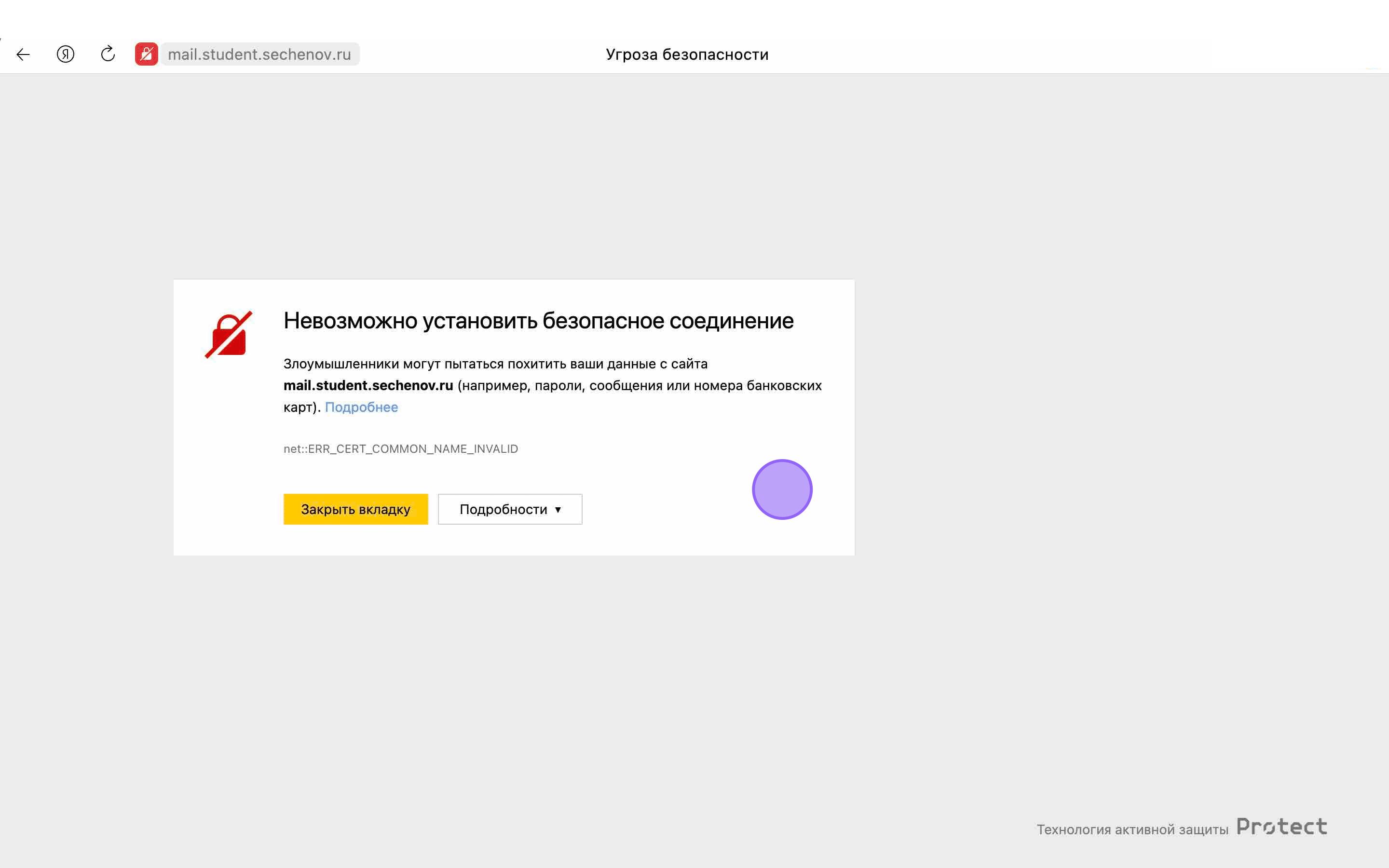
7. Click "Advanced" or "Details", then select "Proceed to the website" or "Add an exception" to continue.
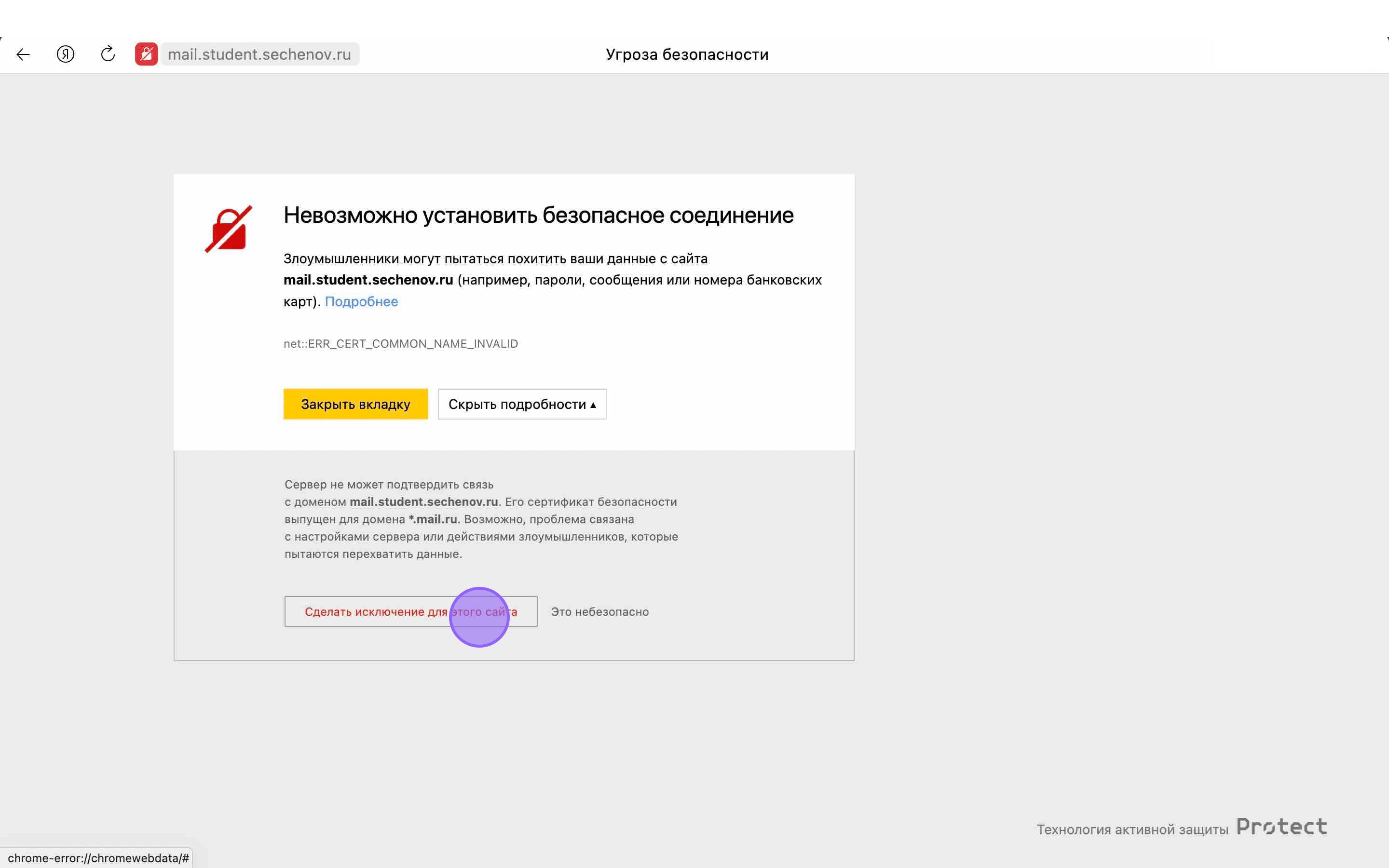
NOTE: The wording may vary depending on your browser.
8. After adding the site to the trusted list, the login form for your corporate email will open.
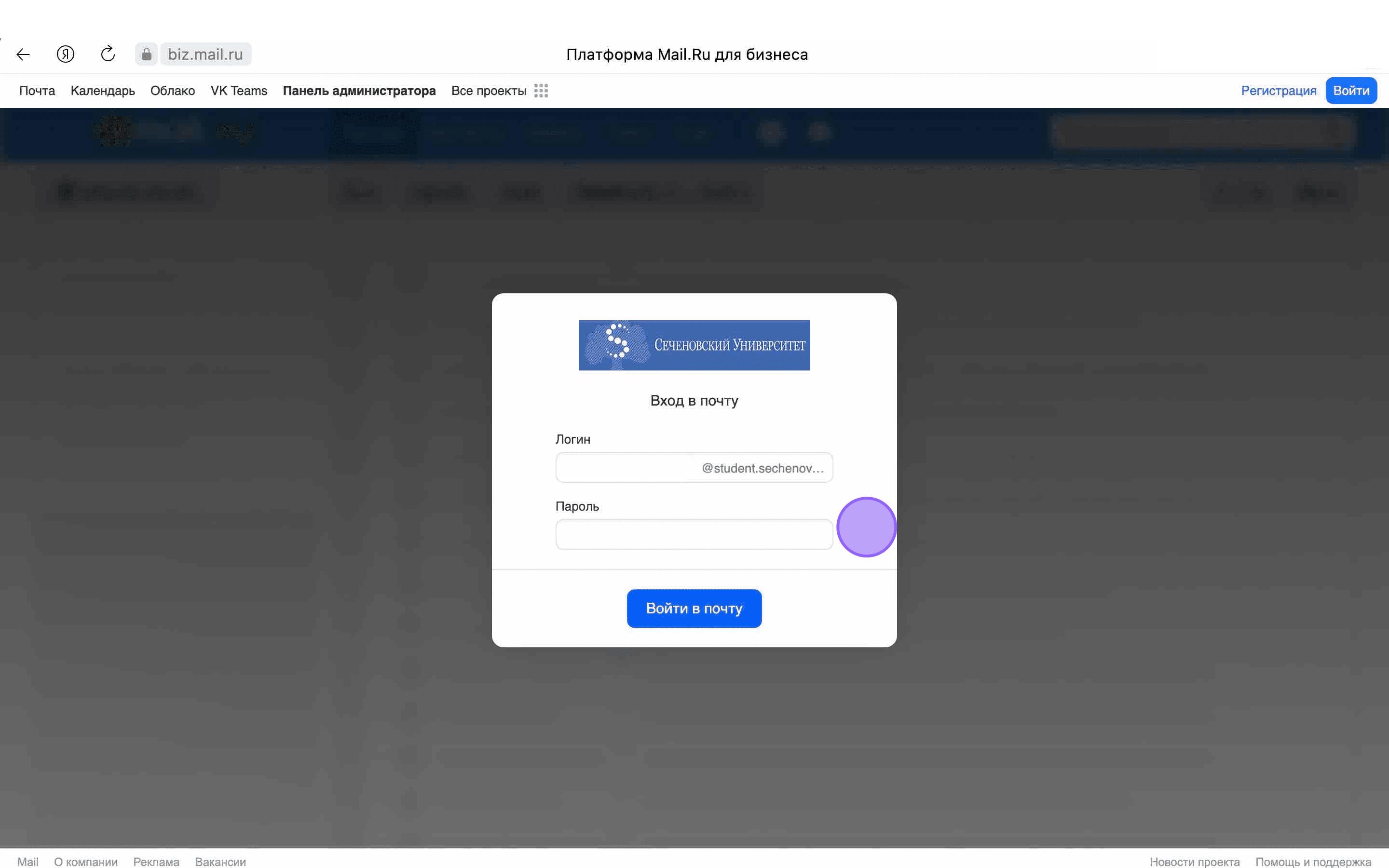
9. Enter your login and password, then click "Login to email". Your login is your full corporate email address
For example, ivanov_v@student.sechenov.ru




